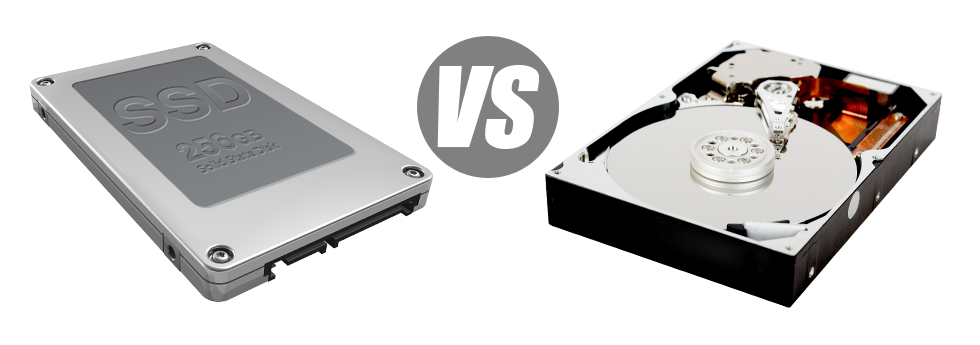Today, all new personal computers include SSD drives in lieu of HDD drives. You can find superlatives to them all around the specialised press – they are quicker and operate far better and that they are really the future of desktop computer and laptop manufacturing.
Nevertheless, how do SSDs fare in the hosting community? Could they be dependable enough to substitute the proven HDDs? At Host Blazers, we are going to aid you much better understand the dissimilarities among an SSD as well as an HDD and choose which one most accurately fits you needs.
1. Access Time
Because of a radical new way of disk drive general performance, SSD drives make it possible for faster data file access rates. With an SSD, file access times are far lower (only 0.1 millisecond).
The concept driving HDD drives times back to 1954. Even though it’s been substantially processed progressively, it’s nevertheless no match for the ground breaking ideas behind SSD drives. Utilizing today’s HDD drives, the highest data access rate you’re able to attain varies between 5 and 8 milliseconds.
2. Random I/O Performance
The random I/O performance is very important for the functionality of any data file storage device. We’ve run substantial exams and have confirmed an SSD can deal with no less than 6000 IO’s per second.
Hard drives present slower data file access speeds as a result of aging file storage space and access concept they are using. Additionally they display much slower random I/O performance matched against SSD drives.
Throughout Host Blazers’s tests, HDD drives maintained around 400 IO operations per second.
3. Reliability
SSD drives do not have any sort of moving parts, meaning there’s significantly less machinery within them. And the fewer literally moving elements there are, the fewer the likelihood of failing are going to be.
The standard rate of failure of any SSD drive is 0.5%.
HDD drives make use of spinning disks for saving and reading through data – a technology since the 1950s. And with hard disks magnetically suspended in the air, spinning at 7200 rpm, the possibilities of anything failing are much bigger.
The normal rate of failing of HDD drives varies between 2% and 5%.
4. Energy Conservation
SSD drives work nearly silently; they don’t generate excess warmth; they don’t call for additional chilling alternatives and consume less electricity.
Tests have indicated the typical electric power utilization of an SSD drive is somewhere between 2 and 5 watts.
HDD drives are renowned for staying noisy. They demand far more power for air conditioning reasons. With a server containing a range of HDDs running consistently, you’ll need a good deal of fans to ensure they are cool – this may cause them much less energy–effective than SSD drives.
HDDs use up in between 6 and 15 watts.
5. CPU Power
The swifter the data file access speed is, the faster the data demands will be processed. This means that the CPU will not have to arrange allocations waiting around for the SSD to respond back.
The regular I/O delay for SSD drives is actually 1%.
Compared to SSDs, HDDs permit reduced data accessibility speeds. The CPU will need to wait around for the HDD to return the requested data, reserving its assets while waiting.
The common I/O delay for HDD drives is about 7%.
6.Input/Output Request Times
It’s about time for a few real–world cases. We ran an entire system backup with a server only using SSDs for data storage reasons. In that process, the standard service time for an I/O demand remained below 20 ms.
During the identical lab tests with the exact same hosting server, this time installed out with HDDs, overall performance was noticeably slow. All through the hosting server back–up procedure, the typical service time for any I/O requests fluctuated between 400 and 500 ms.
7. Backup Rates
Another real–life enhancement will be the rate at which the back–up has been developed. With SSDs, a server back up currently takes no more than 6 hours using Host Blazers’s server–optimized software solutions.
Over the years, we’ve worked with principally HDD drives with our machines and we are knowledgeable of their functionality. On a hosting server loaded with HDD drives, an entire web server backup may take about 20 to 24 hours.
To be able to at once add to the efficiency of one’s sites while not having to alter any code, an SSD–powered website hosting solution will be a good alternative. Have a look at Host Blazers’s Linux website hosting – these hosting services highlight swift SSD drives and are offered at affordable prices.
Hepsia
- Live Demo
Service guarantees
- Register now. You won’t see any configuration costs and you will have complete admin access to the server. 99.9% network uptime is warranted.
Compare our prices
- Conveniently compare the parameters and capabilities provided by Host Blazers’s Virtual Private Servers. Find out exactly which VPS configuration offers you everything that you want to handle your multi–media online presence with no hassle.
- Compare our hosting plans
Contact Us
- Contact us 24x7x365 by email or by making use of Host Blazers’s extremely–fast ticketing platform. Our technicians are prepared to answer any of your inquiries within 60 mins.